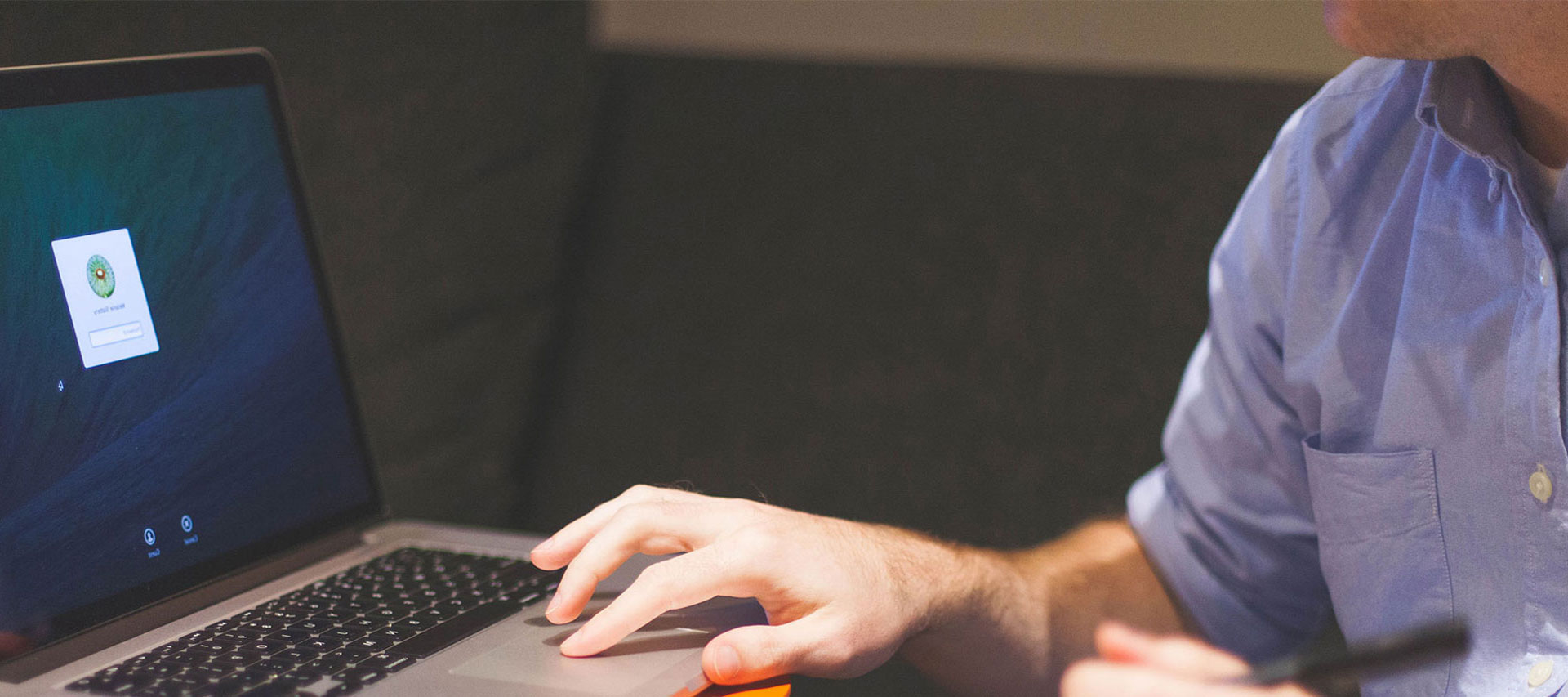Welcome
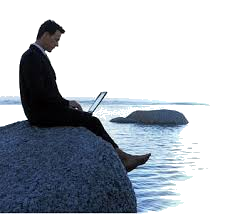
This website is mainly for information purposes. It is a simple showcase intended for businesses, organisations, teachers or others who may want to use a similar, tailored version to host their competency dissemination strategy. And We can advise or assist to set up the portal so that it serve Your needs.
Courses, or other information intended for an audience can be created in the portal and accessed through several enrollment options, like manual enrollment, self enrollment, signup enrollment or through subscriptions. In addition the portal also support eCommerce solutions to access paid services.
The Flexible Learning Portal is built from carefully selected open source software that is updated regularly and easy to install (one-click solutions). This makes the portal easy to maintain and very affordable for everybody that need a competency dissemination tool. The main components are:
-
Content Management System +
 Joomla is an award-winning Content Management System (CMS), which enables you to build Web sites and powerful online applications. A Content Management System is software that keeps track of every piece of content on your Web site, much like your local public library keeps track of books and stores them. Many aspects, including its ease-of-use and extensibility, have made Joomla the most popular Web site software available.
Joomla is an award-winning Content Management System (CMS), which enables you to build Web sites and powerful online applications. A Content Management System is software that keeps track of every piece of content on your Web site, much like your local public library keeps track of books and stores them. Many aspects, including its ease-of-use and extensibility, have made Joomla the most popular Web site software available. -
Integration Component +
 Joomdle offers a wide variety of features through integration of Moodle and Joomla, It allows for Single Sign On (SSO) and the centralisation of user profiles ensuring consistent user details between Joomla and Moodle and other associated extensions. Furthermore Joomdle display Moodle content on Joomla like course catalog, teacher and student information, course content and more. If your focus is on Selling Courses Online Joomdle has the flexibility of integrating with e-Commerce platforms like Hikashop and Paypal.
Joomdle offers a wide variety of features through integration of Moodle and Joomla, It allows for Single Sign On (SSO) and the centralisation of user profiles ensuring consistent user details between Joomla and Moodle and other associated extensions. Furthermore Joomdle display Moodle content on Joomla like course catalog, teacher and student information, course content and more. If your focus is on Selling Courses Online Joomdle has the flexibility of integrating with e-Commerce platforms like Hikashop and Paypal. -
Forum Component +
 Kunena is a forum component that deploys a community forum for each of the different courses created in the Learning Management System (LMS). Other forums may be published manually.
Kunena is a forum component that deploys a community forum for each of the different courses created in the Learning Management System (LMS). Other forums may be published manually. -
eCommerce Component +
 HikaShop is an e-commerce extension which allow purchase of courses or services from the portal. It enables you to manage your shop's content (categories, products, etc), handle advanced prices management, advanced taxes, zones, languages and currencies management.
HikaShop is an e-commerce extension which allow purchase of courses or services from the portal. It enables you to manage your shop's content (categories, products, etc), handle advanced prices management, advanced taxes, zones, languages and currencies management. -
Video Repository +
 Joomvideos is a powerful video sharing component and repository that is used to easily showcase videos in your courses. It also support uploading videos from PC or online websites like youtube, vimeo, dailymotion and more...
Joomvideos is a powerful video sharing component and repository that is used to easily showcase videos in your courses. It also support uploading videos from PC or online websites like youtube, vimeo, dailymotion and more...
- 1
-
Learning Management System +
 Moodle is a Learning Management System designed to provide educators, administrators and learners with a single robust, secure and integrated system to create personalised learning environments. Moodle is built by the Moodle project which is led and coordinated by Moodle HQ, an Australian company of 30 developers which is financially supported by a network of 60 Moodle Partner service companies worldwide.
Moodle is a Learning Management System designed to provide educators, administrators and learners with a single robust, secure and integrated system to create personalised learning environments. Moodle is built by the Moodle project which is led and coordinated by Moodle HQ, an Australian company of 30 developers which is financially supported by a network of 60 Moodle Partner service companies worldwide. -
Community Component +
 JomSocial is a powerful award-winning social networking component. It provide the community group members a convenient capability to collaborate and chat, share information, photos and videos and manage events. This helps in a way to bridge physical distance between learners, peers or instructors.
JomSocial is a powerful award-winning social networking component. It provide the community group members a convenient capability to collaborate and chat, share information, photos and videos and manage events. This helps in a way to bridge physical distance between learners, peers or instructors. -
Newsletter & Mailing Component +
 Acymailing adds mailing lists and newsletter distribution capability to the portal. It enables management of an unlimited number of subscribers, organizes them into mailing lists and send personalized newsletters.
Acymailing adds mailing lists and newsletter distribution capability to the portal. It enables management of an unlimited number of subscribers, organizes them into mailing lists and send personalized newsletters. -
Blog component +
 K2 provides an integrated solution featuring rich content forms for items like articles, videos, image galleries and attachments.Using K2 you can include in your website a news/magazine site with author blogs, product catalogs, work portfolio, knowledge base, download/document manager, directory listing, event listing & more.
K2 provides an integrated solution featuring rich content forms for items like articles, videos, image galleries and attachments.Using K2 you can include in your website a news/magazine site with author blogs, product catalogs, work portfolio, knowledge base, download/document manager, directory listing, event listing & more. -
Video conferencing +
 Appear.in is a free videoconferencing service for up to 4 simultaneous online participants, and up to 12 participants in the Pro version - available as a paid subscription
Appear.in is a free videoconferencing service for up to 4 simultaneous online participants, and up to 12 participants in the Pro version - available as a paid subscription
- 1
About
The Flexible Learning Portal is an advanced knowledge sharing and dissemination system that can fulfill your requirements to teach an audience; - individuals, a community, an organisation, a business or even the world.
EASY TO USE
Once configured to your requirements, it is easy to develop and post course material, and super easy for learners to access.
MOBILE FRIENDLY
Responsive to various display surfaces, -works great both on desktops, laptops, ipads and smartphones.
Multi-language support
The Flexible Learning Portal support more than 100 different languages which can be selected by a click on the mouse.
FAST LOADING
We provide you the installation on a fast VPS-server, or on infrastructure that you own.
CONSOLE ACCESS
The VPS comes with a Control Panel that give you full access and control over the server if you want.
SUPPORT
The level of support we provide will be as agreed with the individual customer. An early video meeting is recommended to discuss customer requirements, and gives us the necessary details to make a quote.
Future
We believe in very exciting times ahead of us. Our goal as a company is to always have available an updated and affordable competency dissemination solution for customers, be concerned with their suggestions and needs, and provide the support that they want.
Basic Scratch
 Download Scratch at home
Download Scratch at homeHere's the link to the version of Scratch for Windows we'll be using in this course
 Download the full Scheme of Work
Download the full Scheme of WorkHere's a downloadable pdf of the whole scheme of work.
 Announcements
Announcements Lesson Plan
Lesson PlanLesson Plan for our first lesson.

Objectives:
What: Find out how Scratch scripts work
How: Telling bad jokes
Why: Get used to using sequences of instructions
Resources
 Video tutorial: Bad joke
Video tutorial: Bad joke Video tutorial - Improving the joke
Video tutorial - Improving the joke Video tutorial: Adding some movement
Video tutorial: Adding some movementUploads and Classwork
 Write your bad joke here!
Write your bad joke here! Upload your finished Scratch file
Upload your finished Scratch fileHomework
 Watch Sonic the Hedgehog
Watch Sonic the Hedgehog Sonic Homework
Sonic Homework Lesson Plan
Lesson Plan
Objectives
What: Find out how sprites and costumes work
How: By making characters move
Why: So we understand what sprites can do
Resources
 Instructions
Instructions Video tutorial - Sprites and costumes
Video tutorial - Sprites and costumes Video tutorial -Looks
Video tutorial -Looks Video tutorial: Sensing keys
Video tutorial: Sensing keys Video tutorial: Collision detection
Video tutorial: Collision detectionUploads and Classwork
 Upload your Challenge file here
Upload your Challenge file here Lesson Plan
Lesson PlanHere is the lesson plan for our third session.
Resources
Objectives
What: Find out how to repeat instructions
How: Using Loops (forever and repeat)
Why: So we can run simple instructions lots of times
Uploads and Classwork
 Upload your favourite Scratch files
Upload your favourite Scratch filesHomework
 Drawing Shapes
Drawing Shapes Upload your homework Scratch files
Upload your homework Scratch files Going Loopy
Going Loopy
Objectives
What: Make a simple game
How: Using Scratch
Why: Learn basic control routines
Resources
 Step 1: Follow me!
Step 1: Follow me! Step 2: Dodgeball
Step 2: Dodgeball Step 3: Ouch!
Step 3: Ouch!Complete the following in any order you like!
 Extension 1: Points
Extension 1: Points Extension 2: Difficulty
Extension 2: Difficulty Extension 3: Easy,medium or hard
Extension 3: Easy,medium or hard Extension 3: Easy,medium or hard
Extension 3: Easy,medium or hardUploads
 Upload your game
Upload your game
Objectives
What: Learn how to do more in Scratch
How: By completing a racing game
Why: So we can create more interesting games
Resources
 Racing game SB file
Racing game SB fileDownload the .sb file of the racing game here
 Racing game instructions
Racing game instructionsHere are the instructions for the racing game
 What's going on?
What's going on?Handy powerpoint here
Uploads and Classwork
 Upload your finished racing game
Upload your finished racing game Upload your description here
Upload your description here